User input file¶
The input file is organized in sections and keywords that can be of different type. Input keywords and sections are case-sensitive, while values are case-insensitive.
Section {
keyword_1 = 1 # int
keyword_2 = 3.14 # float
keyword_3 = [1, 2, 3] # int array
keyword_4 = foo # string
keyword_5 = true # boolean
}
Valid options for booleans are true/false, on/off or yes/no. Single
word strings can be given without quotes (be careful of special characters, like
slashes in file paths). A complete list of available input keywords can be
found in the User input reference.
Top section¶
The main input section contain four keywords: the relative precision \(\epsilon_{rel}\) that will be guaranteed in the calculation and the size, origin and unit of the computational domain. The top section is not specified by name, just write the keywords directly, e.g
world_prec = 1.0e-5 # Overall relative precision
world_size = 5 # Size of domain 2^{world_size}
world_unit = bohr # Global length unit
world_origin = [0.0, 0.0, 0.0] # Global gauge origin
The relative precision sets an upper limit for the number of correct digits you are expected to get out of the computation (note that \(\epsilon_{rel}=10^{-6}\) yields \(\mu\) Ha accuracy for the hydrogen molecule, but only mHa accuracy for benzene).
The computational domain is always symmetric around the origin, with total
size given by the world_size parameter as \([2^n]^3\), e.i.
world_size = 5 gives a domain of \([-16,16]^3\).
Make sure that the world is large enough to allow the molecular density to
reach zero on the boundary. The world_size parameter can be left out,
in which case the size will be estimated based on the molecular geometry.
The world_unit relates to all coordinates given in the input file and
can be one of two options: angstrom or bohr.
Note
The world_size will be only approximately scaled by the angstrom unit,
by adding an extra factor of 2 rather than the appropriate factor of ~1.89.
This means that e.g. world_size = 5 (\([-16,16]^3\)) with
world_unit = angstrom will be translated into \([-32,32]^3\) bohrs.
Precisions¶
MRChem uses a smoothed nuclear potential to avoid numerical problems in
connection with the \(Z/|r-R|\) singularity. The smoothing is controlled by
a single parameter nuc_prec that is related to the expected error in the
energy due to the smoothing. There are also different precision parameters for
the construction of the Poisson and Helmholtz integral operators.
Precisions {
nuclear_prec = 1.0e-6 # For construction of nuclear potential
poisson_prec = 1.0e-6 # For construction of Poisson operators
helmholtz_prec = 1.0e-6 # For construction of Helmholtz operatos
}
By default, all precision parameters follow world_prec and usually don’t
need to be changed.
Printer¶
This section controls the format of the printed output file (.out
extension). The most important option is the print_level, but it also gives
options for number of digits in the printed output, as well as the line width
(defaults are shown):
Printer {
print_level = 0 # Level of detail in the printed output
print_width = 75 # Line width (in characters) of printed output
print_prec = 6 # Number of digits in floating point output
}
Note that energies will be printed with twice as many digits. Available print levels are:
print_level=-1no output is printedprint_level=0prints mainly propertiesprint_level=1adds timings for individual stepsprint_level=2adds memory and timing information onOrbitalVectorlevelprint_level=3adds memory and timing information onOrbitallevelprint_level>10adds a lot more output from deep within MRCPP
MPI¶
This section defines some parameters that are used in MPI runs (defaults shown):
MPI {
bank_size = -1 # Number of processes used as memory bank
numerically_exact = false # Guarantee MPI invariant results
share_nuclear_potential = false # Use MPI shared memory window
share_coulomb_potential = false # Use MPI shared memory window
share_xc_potential = false # Use MPI shared memory window
}
The memory bank will allow larger molecules to get though if memory is the limiting factor, but it will be slower, as the bank processes will not take part in any computation. For calculations involving exact exchange (Hartree-Fock or hybrid DFT functionals) a memory bank is required whenever there’s more than one MPI process. A negative bank size will set it automatically based on the number of available processes. For pure DFT functionals on smaller molecules it is likely more efficient to set bank_size = 0, otherwise it’s recommended to use the default. If a particular calculation runs out of memory, it might help to increase the number of bank processes from the default value.
The numerically_exact keyword will trigger algorithms that guarantee that
the computed results are invariant (within double precision) with respect to
the number or MPI processes. These exact algorithms require more memory and are
thus not default. Even when the numbers are not MPI invariant they should be
correct and identical within the chosen world_prec.
The share_potential keywords are used to share the memory space for the
particular functions between all processes located on the same physical machine.
This will save memory but it might slow the calculation down, since the shared
memory cannot be “fast” memory (NUMA) for all processes at once.
Basis¶
This section defines the polynomial MultiWavelet basis
Basis {
type = Interpolating # Legendre or Interpolating
order = 7 # Polynomial order of MW basis
}
The MW basis is defined by the polynomial order \(k\), and the type of
scaling functions: Legendre or Interpolating polynomials (in the current
implementation it doesn’t really matter which type you choose). Note that
increased precision requires higher polynomial order (use e.g \(k = 5\)
for \(\epsilon_{rel} = 10^{-3}\), and \(k = 13\) for
\(\epsilon_{rel} = 10^{-9}\), and interpolate in between). If the order
keyword is left out it will be set automatically according to
The Basis section can usually safely be omitted in the input.
Molecule¶
This input section specifies the geometry (given in world_unit units),
charge and spin multiplicity of the molecule, e.g. for water (coords must be
specified, otherwise defaults are shown):
Molecule {
charge = 0 # Total charge of molecule
multiplicity = 1 # Spin multiplicity
translate = false # Translate CoM to world_origin
$coords
O 0.0000 0.0000 0.0000 # Atomic symbol and coordinate
H 0.0000 1.4375 1.1500 # Atomic symbol and coordinate
H 0.0000 -1.4375 1.1500 # Atomic symbol and coordinate
$end
}
Since the computational domain is always cubic and symmetric around the origin
it is usually a good idea to translate the molecule to the origin (as long
as the world_origin is the true origin).
WaveFunction¶
Here we give the wavefunction method and whether we run spin restricted (alpha and beta spins are forced to occupy the same spatial orbitals) or not (method must be specified, otherwise defaults are shown):
WaveFunction {
method = <wavefunction_method> # Core, Hartree, HF or DFT
restricted = true # Spin restricted/unrestricted
}
There are currently four methods available: Core Hamiltonian, Hartree,
Hartree-Fock (HF) and Density Functional Theory (DFT). When running DFT you can
either set one of the default functionals in this section (e.g. method =
B3LYP), or you can set method = DFT and specify a “non-standard”
functional in the separate DFT section (see below). See
User input reference for a list of available default functionals.
Note
Restricted open-shell wavefunctions are not supported.
DFT¶
This section can be omitted if you are using a default functional, see above. Here we specify the exchange-correlation functional used in DFT (functional names must be specified, otherwise defaults are shown)
DFT {
spin = false # Use spin-polarized functionals
density_cutoff = 0.0 # Cutoff to set XC potential to zero
$functionals
<func1> 1.0 # Functional name and coefficient
<func2> 1.0 # Functional name and coefficient
$end
}
You can specify as many functionals as you want, and they will be added on top
of each other with the given coefficient. Both exchange and correlation
functionals must be set explicitly, e.g. SLATERX and VWN5C for the
standard LDA functional. For hybrid functionals you must specify the amount
of exact Hartree-Fock exchange as a separate functional
EXX (EXX 0.2 for B3LYP and EXX 0.25 for PBE0 etc.). Option to use
spin-polarized functionals or not. Unrestricted calculations will use
spin-polarized functionals by default. The XC functionals are provided by the
XCFun library.
Properties¶
Specify which properties to compute. By default, only the ground state SCF
energy as well as orbital energies will be computed. Currently the following
properties are available (all are false by default)
Properties {
dipole_moment = false # Compute dipole moment
quadrupole_moment = false # Compute quadrupole moment
polarizabiltity = false # Compute polarizability
magnetizability = false # Compute magnetizability
nmr_shielding = false # Compute NMR shieldings
plot_density = false # Plot converged density
plot_orbitals = [] # Plot converged orbitals
}
Some properties can be further specified in dedicated sections.
Polarizability¶
The polarizability can be computed with several frequencies (by default only static polarizability is computed):
Polarizability {
frequency = [0.0, 0.0656] # List of frequencies to compute
}
NMRShielding¶
For the NMR shielding we can specify a list of nuclei to compute (by default all nuclei are computed):
NMRShielding {
nuclear_specific = false # Use nuclear specific perturbation operator
nucleus_k = [0,1,2] # List of nuclei to compute (-1 computes all)
}
The nuclear_specific keyword triggers response calculations using the
nuclear magnetic moment operator instead of the external magnetic field. For
small molecules this is not recommended since it requires a separate response
calculation for each nucleus, but it might be beneficial for larger systems if
you are interested only in a single shielding constant.
Plotter¶
The plot_density and plot_orbitals properties will use the Plotter
section to specify the parameters of the plots (by default you will get a
cube plot on the unit cube):
Plotter {
path = plots # File path to store plots
type = cube # Plot type (line, surf, cube)
points = [20, 20, 20] # Number of grid points
O = [-4.0,-4.0,-4.0] # Plot origin
A = [8.0, 0.0, 0.0] # Boundary vector
B = [0.0, 8.0, 0.0] # Boundary vector
C = [0.0, 0.0, 8.0] # Boundary vector
}
The plotting grid is computed from the vectors O, A, B and C in
the following way:
lineplot: along the vectorAstarting fromO, usingpoints[0]number of points.
surfplot: on the area spanned by the vectorsAandBstarting fromO, usingpoints[0]andpoints[1]points in each direction.
cubeplot: on the volume spanned by the vectorsA,BandCstarting fromO, usingpoints[0],points[1]andpoints[2]points in each direction.
The above example will plot on a 20x20x20 grid in the volume [-4,4]^3, and the
generated files (e.g. plots/phi_1_re.cube) can be viewed directly in a
web browser by blob , like this benzene
orbital:
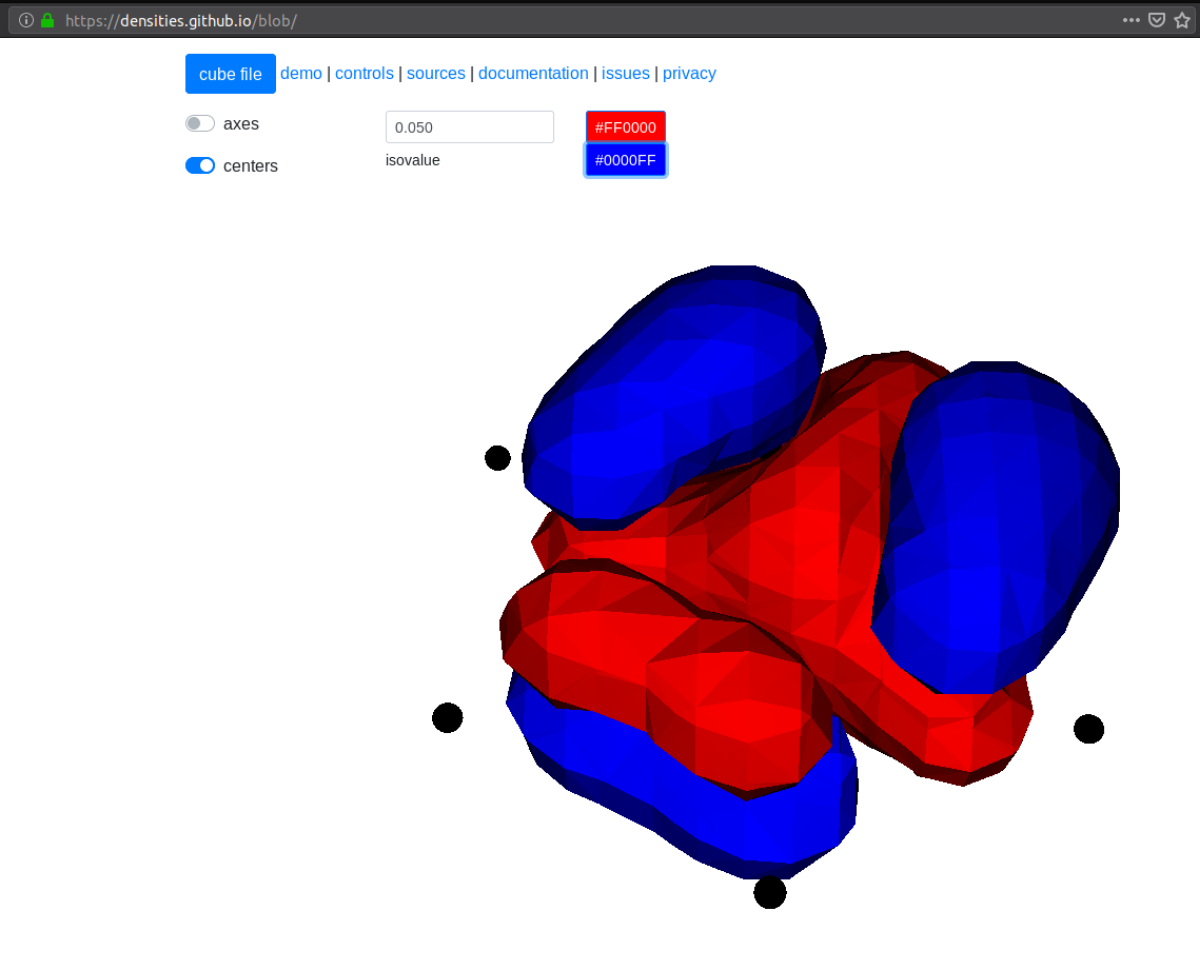
SCF¶
This section specifies the parameters for the SCF optimization of the ground state wavefunction.
SCF solver¶
The optimization is controlled by the following keywords (defaults shown):
SCF {
run = true # Run SCF solver
kain = 5 # Length of KAIN iterative subspace
max_iter = 100 # Maximum number of SCF iterations
rotation = 0 # Iterations between diagonalize/localize
localize = false # Use canonical or localized orbitals
start_prec = -1.0 # Dynamic precision, start value
final_prec = -1.0 # Dynamic precision, final value
orbital_thrs = 10 * world_prec # Convergence threshold orbitals
energy_thrs = -1.0 # Convergence threshold energy
}
If run = false no SCF is performed, and the properties are computed directly
on the initial guess wavefunction.
The kain (Krylov Accelerated Inexact Newton) keyword gives the length of
the iterative subspace accelerator (similar to DIIS). The rotation keyword
gives the number of iterations between every orbital rotation, which can be
either localization or diagonalization, depending on the localize keyword.
The first two iterations in the SCF are always rotated, otherwise it is
controlled by the rotation keyword (usually this is not very important, but
sometimes it fails to converge if the orbitals drift too far away from the
localized/canonical forms).
The dynamic precision keywords control how the numerical precision is changed
throughout the optimization. One can choose to use a lower start_prec in
the first iterations which is gradually increased to final_prec (both are
equal to world_prec by default). Note that lower initial precision might
affect the convergence rate.
In general, the important convergence threshold is that of the orbitals,
and by default this is set one order of magnitude higher than the overall
world_prec. For simple energy calculations, however, it is not necessary to
converge the orbitals this much due to the quadratic convergence of the energy.
This means that the number of correct digits in the total energy will be
saturated well before this point, and one should rather use the energy_thrs
keyword in this case in order to save a few iterations.
Note
It is usually not feasible to converge the orbitals beyond the overall
precision world_prec due to numerical noise.
Initial guess¶
Several types of initial guess are available:
coreandsadrequires no further input and computes guesses from scratch.
chkandmwrequire input files from previous MW calculations.
gtorequires non-standard Gaussian-type orbital input files, and is thus not fully supported.
The core and sad guesses are computed by diagonalizing the Hamiltonian
matrix using a Core or Superposition of Atomic Densities (SAD) Hamiltonian,
respectively. The matrix is constructed in a small AO basis with a given
“zeta quality”, which should be added as a suffix in the keyword. Available AO
bases are hydrogenic orbitals of single sz, double dz, triple tz
and quadruple qz zeta size.
The core and sad guesses are fully specified with the following keywords
(defaults shown):
SCF {
guess_prec = 1.0e-3 # Numerical precision used in guess
guess_type = sad_dz # Type of inital guess (chk, mw, gto, core, sad)
}
Checkpointing¶
The program can dump checkpoint files at every iteration using the
write_checkpoint keyword (defaults shown):
SCF {
path_checkpoint = checkpoint # Path to checkpoint files
write_checkpoint = false # Save checkpoint files every iteration
}
This allows the calculation to be restarted in case it crashes e.g. due to time
limit or hardware failure on a cluster. This is done by setting guess_type =
chk in the subsequent calculation:
SCF {
guess_type = chk # Type of inital guess (chk, mw, gto, core, sad)
}
In this case the path_checkpoint must be the same as the previous
calculation, as well as all other parameters in the calculation (Molecule and
Basis in particular).
Write orbitals¶
The converged orbitals can be saved to file with the write_orbitals keyword
(defaults shown):
SCF {
path_orbitals = orbitals # Path to orbital files
write_orbitals = false # Save converged orbitals to file
}
This will make individual files for each orbital under the path_orbitals
directory. These orbitals can be used as starting point for subsequent
calculations using the guess_type = mw initial guess:
SCF {
guess_prec = 1.0e-3 # Numerical precision used in guess
guess_type = mw # Type of inital guess (chk, mw, gto, core, sad)
}
Here the orbitals will be re-projected onto the current MW basis with precision
guess_prec. We also need to specify the paths to the input files:
Files {
guess_phi_p = initial_guess/phi_p # Path to paired MW orbitals
guess_phi_a = initial_guess/phi_a # Path to alpha MW orbitals
guess_phi_b = initial_guess/phi_b # Path to beta MW orbitals
}
Note that by default orbitals are written to the directory called orbitals
but the mw guess reads from the directory initial_guess (this is to
avoid overwriting the files by default). So, in order to use MW orbitals from a
previous calculation, you must either change one of the paths
(SCF.path_orbitals or Files.guess_phi_p etc), or manually copy the files
between the default locations.
Note
The mw guess must not be confused with the chk guess, although they
are similar. The chk guess will blindly read in the orbitals that are
present, regardless of the current molecular structure and computational
setup (if you run with a different computational domain or MW basis
type/order the calculation will crash). The mw guess will re-project
the old orbitals onto the new computational setup and populate the orbitals
based on the new molecule (here the computation domain and MW basis do
not have to match).
Response¶
This section specifies the parameters for the SCF optimization of the linear response functions. There might be several independent response calculations depending on the requested properties, e.g.
Polarizability {
frequency = [0.0, 0.0656] # List of frequencies to compute
}
will run one response for each frequency (each with three Cartesian components), while
Properties {
magnetizability = true # Compute magnetizability
nmr_shielding = true # Compute NMR shieldings
}
will combine both properties into a single response calculation, since the
perturbation operator is the same in both cases (unless you choose
NMRShielding.nuclear_specific = true, in which case there will be a
different response for each nucleus).
Response solver¶
The optimization is controlled by the following keywords (defaults shown):
Response {
run = [true,true,true] # Run response solver [x,y,z] direction
kain = 5 # Length of KAIN iterative subspace
max_iter = 100 # Maximum number of SCF iterations
localize = false # Use canonical or localized orbitals
start_prec = -1.0 # Dynamic precision, start value
final_prec = -1.0 # Dynamic precision, final value
orbital_thrs = 10 * world_prec # Convergence threshold orbitals
}
Each linear response calculation involves the three Cartesian components of the
appropriate perturbation operator. If any of the components of run is
false, no response is performed in that particular direction, and the
properties are computed directly on the initial guess response functions
(usually zero guess).
The kain (Krylov Accelerated Inexact Newton) keyword gives the length of
the iterative subspace accelerator (similar to DIIS). The localize keyword
relates to the unperturbed orbitals, and can be set independently of the
SCF.localize keyword.
The dynamic precision keywords control how the numerical precision is changed
throughout the optimization. One can choose to use a lower start_prec in
the first iterations which is gradually increased to final_prec (both are
equal to world_prec by default). Note that lower initial precision might
affect the convergence rate.
For response calculations, the important convergence threshold is that of the
orbitals, and by default this is set one order of magnitude higher than the
overall world_prec.
Note
The quality of the response property depends on both the perturbed as well as the unperturbed orbitals, so they should be equally well converged.
Initial guess¶
The following initial guesses are available:
nonestart from a zero guess for the response functions.
chkandmwrequire input files from previous MW calculations.
By default, no initial guess is generated for the response functions, but the
chk and mw guesses work similarly as for the SCF.
Checkpointing¶
The program can dump checkpoint files at every iteration using the
write_checkpoint keyword (defaults shown):
Response {
path_checkpoint = checkpoint # Path to checkpoint files
write_checkpoint = false # Save checkpoint files every iteration
}
This allows the calculation to be restarted in case it crashes e.g. due to time
limit or hardware failure on a cluster. This is done by setting guess_type =
chk in the subsequent calculation:
Response {
guess_type = chk # Type of inital guess (none, chk, mw)
}
In this case the path_checkpoint must be the same as the previous
calculation, as well as all other parameters in the calculation (Molecule and
Basis in particular).
Write orbitals¶
The converged response orbitals can be saved to file with the
write_orbitals keyword (defaults shown):
Response {
path_orbitals = orbitals # Path to orbital files
write_orbitals = false # Save converged orbitals to file
}
This will make individual files for each orbital under the path_orbitals
directory. These orbitals can be used as starting point for subsequent
calculations using the guess_type = mw initial guess:
Response {
guess_prec = 1.0e-3 # Numerical precision used in guess
guess_type = mw # Type of inital guess (chk, mw, gto, core, sad)
}
Here the orbitals will be re-projected onto the current MW basis with precision
guess_prec. We also need to specify the paths to the input files (only X
for static perturbations, X and Y for dynamic perturbations):
Files {
guess_X_p = initial_guess/X_p # Path to paired MW orbitals
guess_X_a = initial_guess/X_a # Path to alpha MW orbitals
guess_X_b = initial_guess/X_b # Path to beta MW orbitals
guess_Y_p = initial_guess/Y_p # Path to paired MW orbitals
guess_Y_a = initial_guess/Y_a # Path to alpha MW orbitals
guess_Y_b = initial_guess/Y_b # Path to beta MW orbitals
}
Note that by default orbitals are written to the directory called orbitals
but the mw guess reads from the directory initial_guess (this is to
avoid overwriting the files by default). So, in order to use MW orbitals from a
previous calculation, you must either change one of the paths
(Response.path_orbitals or Files.guess_X_p etc), or manually copy the
files between the default locations.